Simply collecting fans or followers on social media platforms is not enough. Engagement is needed!

Your Fans & Followers Are As Unique As Marbles – they are not collectibles however!
 Having a strong social media presence is crucial for businesses to connect with their audience and increase brand awareness. However, simply collecting fans or followers on social media platforms is not enough. As Jay Baer rightly said,
Having a strong social media presence is crucial for businesses to connect with their audience and increase brand awareness. However, simply collecting fans or followers on social media platforms is not enough. As Jay Baer rightly said,
“Activate your fans, don’t just collect them like baseball cards.”
Below you will find tips for building engagement on social media platforms such as Facebook, Twitter, LinkedIn, TikTok, Google Business Profile, Pinterest, and YouTube. Additionally, we will explore how a social media management tool like Zoho Social can help you manage, monitor, engage and sell on social media platforms.
Getting Started:
Know Your Audience
The first step to building engagement on social media is to understand your target audience. Knowing their demographics, interests, and pain points can help you tailor your content to their preferences. Social media platforms provide analytics and insights that can give you valuable data about your audience's behavior and preferences. Utilize this data to create content that resonates with them.
Consistency is Key
Consistency is essential when it comes to building engagement with your fans and followers. Post regularly and at a consistent time to keep your audience engaged. Additionally, keep your tone and brand voice consistent across all social media platforms.
Use Visuals
Visual content is more likely to capture the attention of your audience and keep them engaged. Use high-quality images, videos, and graphics to make your content stand out. Use a social media management tool to schedule your posts and make sure your visuals are optimized for each platform.
Engage with Your Audience
Engagement goes both ways on social media. Make sure to respond to comments and messages promptly. Engage with your audience by asking questions, hosting polls, and starting conversations. This will help you build a relationship with your audience and make them feel valued.
Use Hashtags
Hashtags can help your content reach a wider audience. Use relevant hashtags that align with your brand and target audience. Use a tool like Zoho Social to monitor hashtags and track engagement – You can even save hashtag groups for consistency in future posts .
Leverage User-Generated Content (UGC)
This is an excellent way to build engagement and promote your brand. Encourage your audience to share their content related to your brand using a branded hashtag. Share UGC on your social media platforms to showcase your community and make them feel valued.
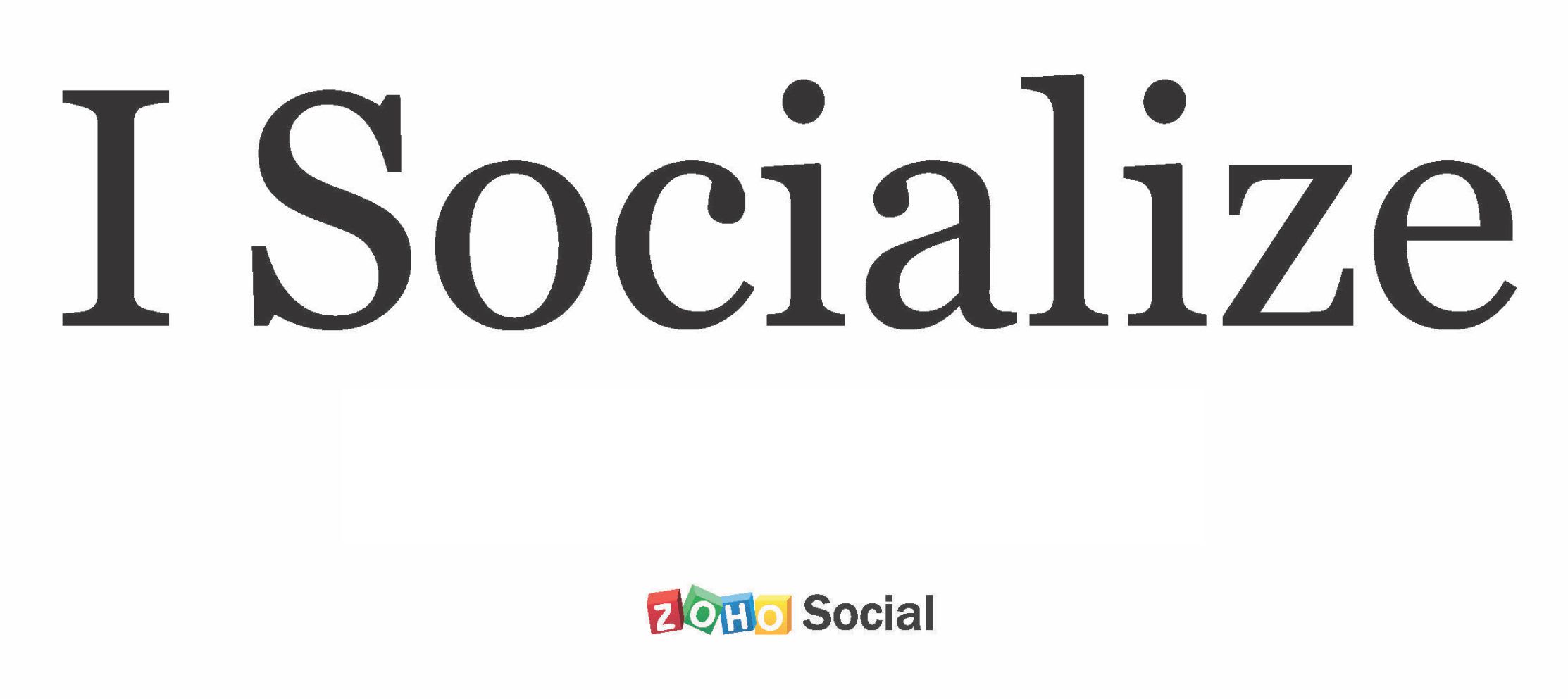 Use Social Media Management Tools
Use Social Media Management Tools
Tools like Zoho Social* can help businesses manage, monitor, engage and sell on social media platforms. With Zoho Social, you can schedule and publish posts, monitor engagement, and analyze data. Additionally, Zoho Social allows you to track brand mentions, monitor hashtags, and engage with your audience in real-time. There are many social media management tools available – we like Zoho Social as you can start using it free and move to the paid version when you’re ready.
Engagement Techniques & Ideas:
![]()
- Host Facebook Live sessions to showcase your products or services and answer questions from your audience.
- Run contests or giveaways that encourage your audience to engage with your brand and share your content.
- Create polls or surveys to gather feedback from your audience and make them feel valued.

- Use Twitter Chats to engage with your audience and start conversations around relevant topics.
- Share user-generated content to showcase your community and build a relationship with your audience.
- Use Twitter polls to gather feedback from your audience and encourage engagement.
Use Zoho Social to schedule tweets, monitor hashtags, and track engagement metrics like retweets, likes, and replies.

- Use LinkedIn Groups to engage with your audience and start conversations around relevant topics.
- Share industry news and insights to position yourself as a thought leader in your field.
- Create and share informative videos or webinars that provide value to your audience.
Use Zoho Social to schedule posts, monitor engagement metrics like likes, comments, and shares, and analyze data on your audience's behavior and preferences.

- Create fun and engaging videos that showcase your products or services in a creative way.
- Participate in trending challenges or hashtags to increase your visibility and reach a wider audience.
- Use TikTok Live to engage with your audience in real-time and answer questions.
Use Zoho Social to schedule posts, monitor engagement metrics like views, likes, and comments, and track popular trends and hashtags.

- Respond promptly to customer reviews and engage with your audience in a positive and professional manner.
- Use Google Posts to share updates or promotions related to your business.
- Use Google My Business Messaging to engage with your audience and answer questions in real-time.
Use Zoho Social to manage your Google My Business account, update your business information, and monitor and respond to customer reviews.
![]()
- Use Pinterest boards to showcase your products or services and provide inspiration to your audience.
- Share user-generated content to showcase your community and make your audience feel valued.
- Use Pinterest Lens to help your audience discover your products or services in a visual way.
Use Zoho Social to schedule pins, monitor engagement metrics like saves, comments, and clicks, and analyze data on your audience's behavior and preferences.
![]()
- Create informative and engaging videos that provide value to your audience.
- Use YouTube Live to engage with your audience in real-time and answer questions.
- Collaborate with other YouTubers or influencers in your industry to increase your reach and build a relationship with your audience.
Use Zoho Social to schedule and publish videos, monitor engagement metrics
![]()
- Use Instagram Stories to provide behind-the-scenes glimpses into your work process, share quick tips, and showcase products or services.
- Create visually stunning posts and use relevant hashtags to reach a wider audience.
- Host Instagram giveaways or contests to encourage user-generated content and increase engagement.
- Use Instagram Reels to create short videos featuring client testimonials or your products
- Engage with your audience by responding to comments, direct messages, and mentions to build a relationship with them.
- Collaborate with other like minded businesses or people on Instagram to increase your reach and build credibility.
- Use Instagram Live to provide educational content, host Q&A sessions, or give a behind-the-scenes look at your business.
Use Zoho Social to schedule Instagram posts, monitor mentions, comments and respond to them in real time. Post your reels, add that all important first comment, build hashtag groups for reuse, collaborate with your team and get detailed analytics for your account.
Overall, these client engagement techniques can help you build a strong relationship with your audience and increase engagement on social media platforms. By using a social media management tool like Zoho Social, you can streamline your social media efforts and save time while still engaging with your audience effectively.
*Note there are many social media management tools available with a wide variety of features, at different price points. At PRowl Communications we primarily use Zoho Social as it will post to Facebook, Facebook Groups, Twitter, LinkedIn, LinkedIn Business Page, Instagram (including reels), TikTok, YouTube and Pinterest. It also has a mobile app for posting on the go…
Start on a free trial, no credit card required. When the trial expires, the tool will revert to the free version, with limitations..

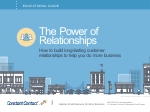
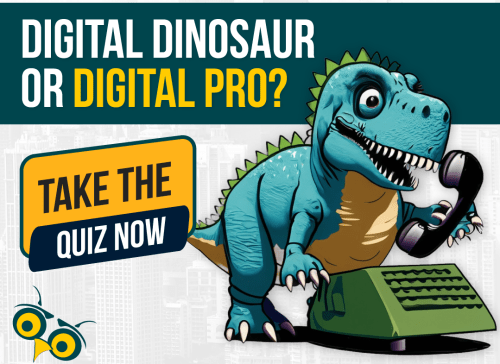
 How Future-Proof Is Your Business?
How Future-Proof Is Your Business?