Recently I have put a call out for entrepreneurs, small business owners to ask questions about business and marketing - if you know me, you know I love to help. Next up facebook auto posting to twitter - problems.

Q: I just looked at my Twitter account. For some reason my Facebook posts stopped posting to Twitter after April 27th. It looks like around the same time my other Page stopped going to Twitter as well. All I have on twitter since then are my digital editions and any retweets I've made. So it looks like maybe I have to relink my Facebook pages to Twitter. How do I do that again? I've forgotten after so long. Barry F., Fonthill, ON
A: Hey Barry - My initial thought is it no longer works, the same happened to myself and all the pages I manage that were auto-posting from facebook to twitter. I have had it on my to do list for some time to determine the reason and the fix, but haven't made it to that to-do yet. I will prioritize it.
Why Are Facebook Pages No Long Auto Posting to Twitter?
I love playing detective, but for the life of me I cannot find anywhere as to the reason why facebook pages connected to twitter suddenly stopped auto posting. I found posts from 2018, 2012 but nothing for this year. The only thing I can think of is there was an update either on facebook or on twitter that stopped or blocked the connection.
Because this situation also happened to my facebook pages and twitter accounts, it made it easier to determine the fix and ensure it works as well.
First I went to my twitter account and looked at the connected apps (WOW do I have alot - a clean up project for another day) and noticed that facebook was no longer one of the connected apps. Obviously facebook is not going to be posting on twitter if twitter doesn't know it should be. How it was removed from twitter - a mystery.
Next I went to www.facebook.com/twitter (while logged in to facebook). Here it shows all my connections. According to this, my facebook page was connected to my twitter account - so it should be working, but it wasn't.
So, when all else fails start over.
I disconnected my page from twitter. Refreshed the screen. With the page now showing the Link to Twitter button I clicked the button (Note you will need to be logged in to twitter when doing this).
The page told me I was now connected to twitter once again. So I headed back to my twitter account, clicked the apps settings and sure enough, now facebook is showing in twitter again. Ya!
TESTING:
So off I went to my facebook page, created a post and posted it on facebook. Next I went to twitter - sure enough the post is on twitter too. Double YA!
It's working again!
Social Media - A Make Work Project
From the day I started working with clients and their social media, I have always said it is a make work project - in fact, I have it built in to my service agreements that changes made by the social media platforms affecting my clients' pages will be charged for to modify the pages in accordance with the changes. Sometimes it is a simple fix, other times it is a complete redo of images and text - depending on what modifications the various platforms made. This can be hours of work -- and of course, each of my clients want it done right away.
It is not as bad as it used to be - the platforms usually warn you of upcoming major changes. Facebook is the worst for no warning however. Going back about 10 years, I remember being so frustrated, it seemed every three months what I saw on facebook when I got to the office in the morning was totally different than the night before. Once, I had just finished creating a new page for a client, complete with custom graphics and arrows lining up to point at buttons, landing pages showing specific information and a gated form. I had just received approval on everything from the client - the next day, facebook removed the landing pages aspect of pages.
Do you remember that? A gated landing page to allow visitors on your business page - what a concept. It is hard enough to get fans on business pages today, could you imagine if the pages were still gated? WOW!
Oh well such is life on social media!
Now I'm off to reconnect the other pages I manage to their respective twitter accounts as well -- See what I mean - a make work project! Since noticing this about 2 months ago, I have been manually posting on each of the accounts, albeit not as frequently as when it was automatic. That being said, even if you autopost to twitter from facebook, you should always make a point of looking at your twitter account daily, retweeting interesting posts and post something directly on twitter as well now and then! Some people follow you in more than one place - so they would like to see different posts. And, twitter is a faster-paced platform. People are less likely to scroll on twitter than they are facebook. Posting on twitter should be more frequent in order to have your messages seen.
Ask About Our Social Media Management Packages
Debi Katsmar is owner and marketing strategist of PRowl Communications, a marketing agency dedicated to taking the headache out of your marketing -- automatically. Debi has been self-employed in the marketing industry for 30+ years, she has helped 1000+ businesses grow and prosper throughout that time. She is a certifed email marketing specialist and CRM expert, a mother two 3 millennials, and loves her fur-babies. Debi loves to mentor and provides a ton of help to her clients and those she meets. If you have a marketing or business question -- Ask Debi

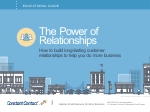
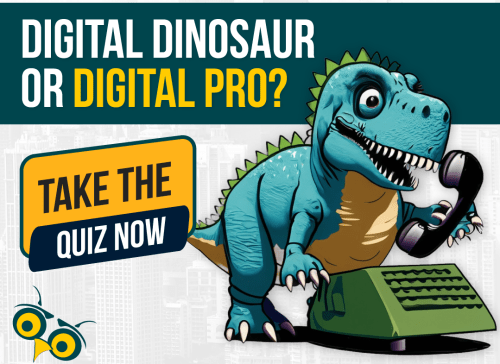
 How Future-Proof Is Your Business?
How Future-Proof Is Your Business?