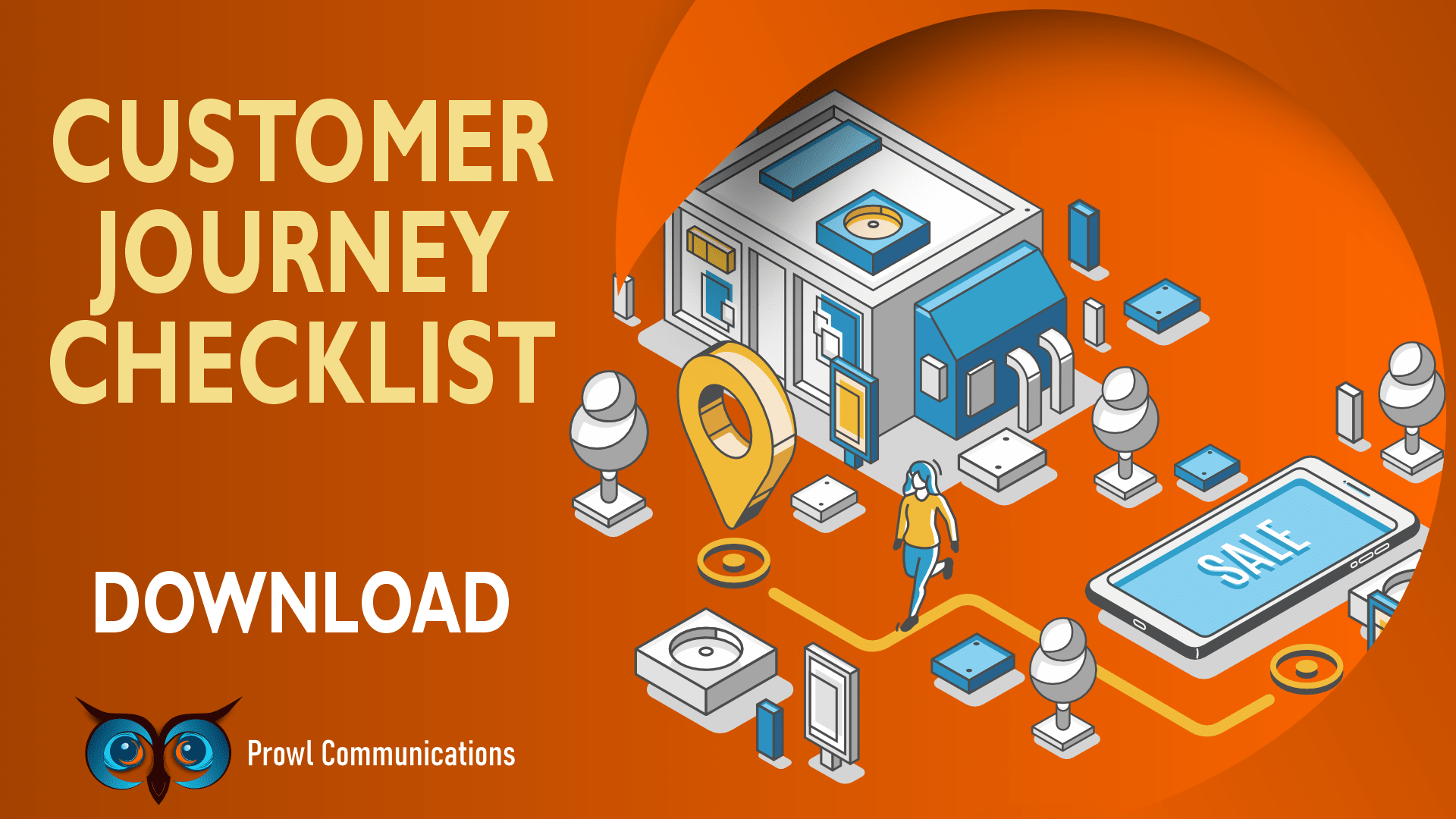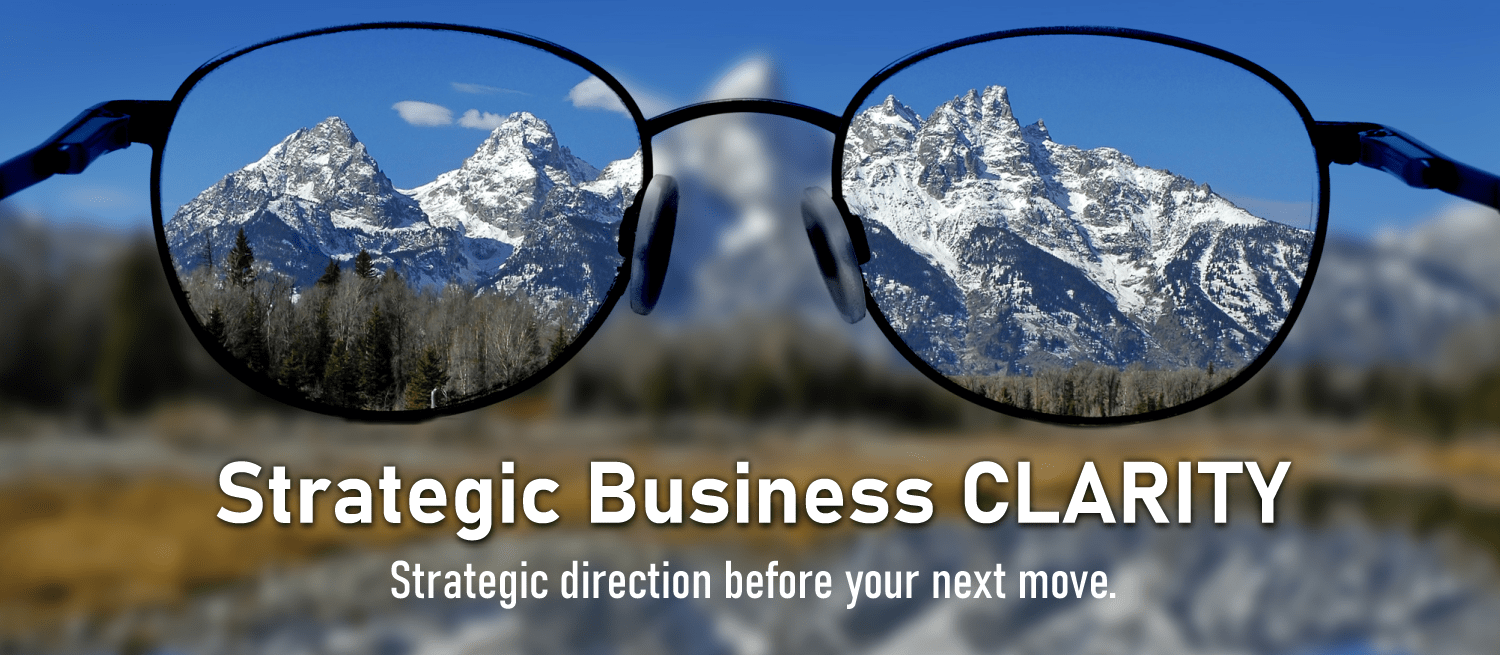Know what is being said about you and your business online. Google Alerts will help you do this..
Google Alerts
 Google Alerts is one of the most under-utilized marketing tools available to SMBs.
Google Alerts is one of the most under-utilized marketing tools available to SMBs.
It takes seconds to set it up. Why aren't you using it?
Basically it is a content change notification system offered free by Google.
Simply go to google.ca/alerts put in your search terms, set how often you would like to be notified and other criteria - even test what will be pulled (important so you don't receive notifications about unrelated information), Save and your done.. Notifications will arrive in your inbox each time your search criteria is mentioned.
This is one of the most simple ways to stay on top of mentions for you, your brand, your business, your products and services.
Why you want notifications:
This simple alert system can keep you informed when news articles are posted on line with the words you entered in the search criteria. Whether that is your name, your company or a product or service. It gives you a heads up, allows you to monitor and react to reviews, mentions and when positive share the information. Why be surprised that you are in the newspaper today? Many times the articles are posted online before in print.. Get it when you're mentioned!
Google Alerts makes managing your online reputation much easier.
TUESDAY MARKETING TIP #4:
Set up Google Alerts
- Visit google.ca/alerts or .com
- Add your search terms - top 2: your name and your business name
- Consider adding alerts for key products or services that you sell (be careful with this one - you could be inundated with alerts - be specific)
- Consider alerts for events you are hosting
- A must - alerts for your competition - knowing what your competitors are doing is always helpful
What to do with the information from the alerts
- Create a social media post to the article where you are mentioned
- Write a blog referencing the article where you are mentioned
- Contact the source to see if a follow up article can be written more indepth
- Keep a list of mentions and alerts for references
- Positive or negative, use the information to better your customer service and manage your online reputation
- In the case of monitoring your competitors, use this information to develop products or services similar, simply to stay informed of what your competitors are doing, or for comparison purposes.
FACT:
Not everyone will love you, your business, brand, products and services - eventually you will receive a negative review.. Here is Neil Patel's suggestions for dealing with them.