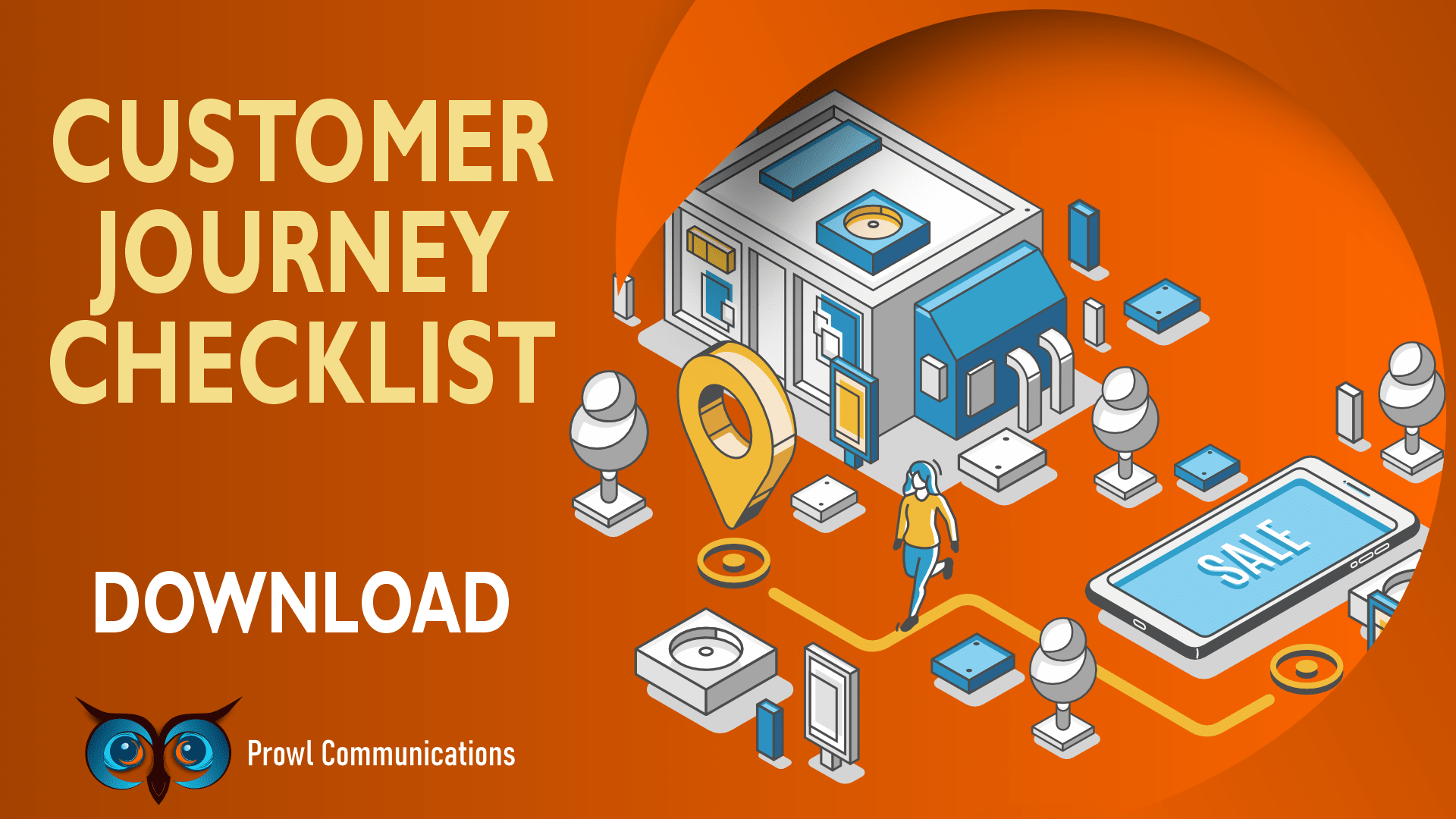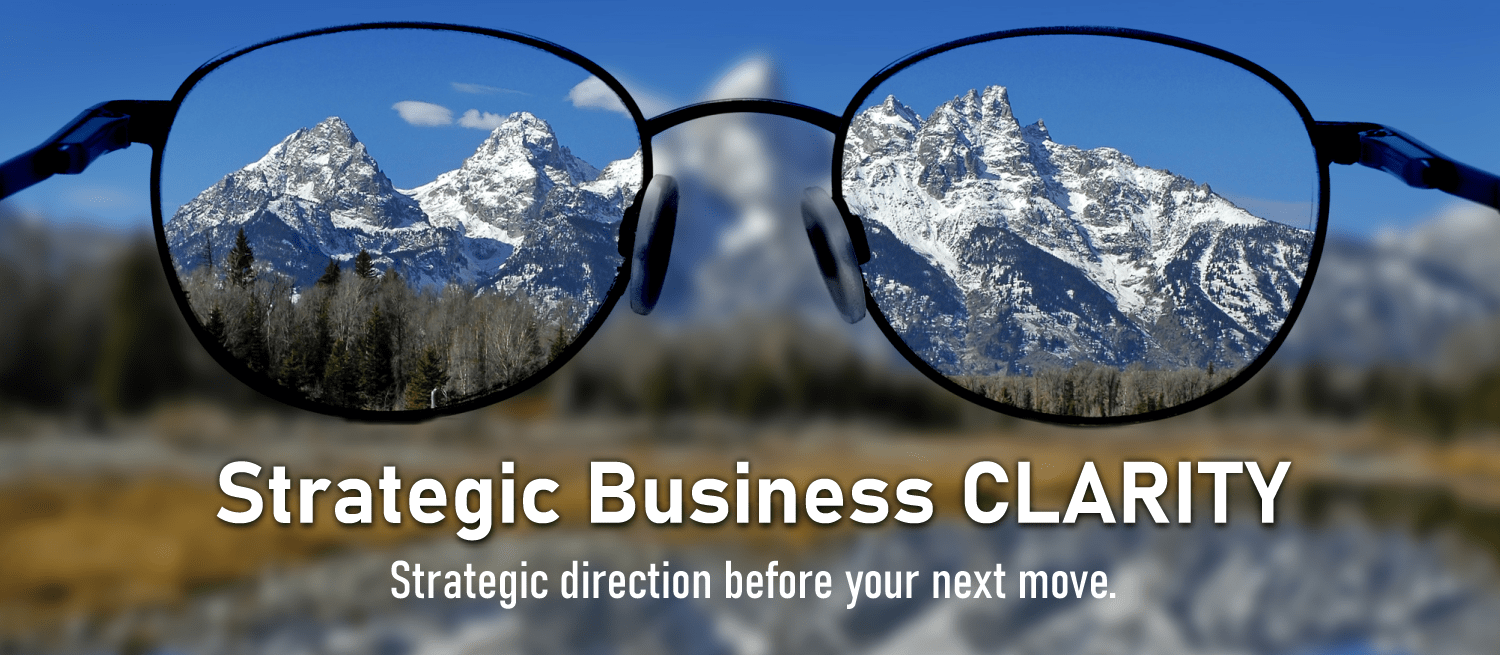AI is great for a lot of things. Logo design is not always one of them. A client recently sent me a logo that looked fine at a glance, but when it came time to build their website, the problems started piling up. From missing file types to colour issues and sizing limitations, what seemed like a quick win turned into a branding nightmare. If you're using AI tools to create your logo, here's what you need to know before it costs you more than you saved.
If your logo is just an image, you might have a problem.
That AI Logo Looks Great... Until it Doesn't
Today I was walking a client through their new website. They loved it.
Except one thing looked off—the logo at the top of the page.
It was too small. The colours were wrong. And it didn’t feel quite right.
Why?
Because it was a square logo, pulled from a scanned business card, created by, you guessed it... an AI tool.
It wasn’t the client’s fault, really. The tools made it easy. Just upload, click, download a JPG, PNG, or PDF and suddenly you have a logo.
Except none of those were vector files.
And that’s where the problems begin.
When the Logo Isn’t Really a Logo
No vector file means trouble ahead:
- It won’t scale for signage, embroidery, or print without pixelating
- Colour consistency is impossible across different media
- Gradients? Overused and they don't work for screen printing or embroidery
- Fonts used in the tool may not be licensed or even available elsewhere
- Backgrounds can’t be removed cleanly, especially when the logo is on a dark background
I tried to fix it.
I really did. Online converters. My tools that will create vector images from an image. Background removers.
Even thought about recreating it from scratch, but that would have taken 10 or more hours of design time the client wasn’t willing to pay for.
Some clients have paid me to recreate their logo properly. I provide square and horizontal versions, with clear and solid backgrounds, in the right formats for print, web, screen printing, embroidery, and signage. Perfect. But not everyone is ready to make that investment.
So the best I could do with what I was given ended up at the bottom of the page, where the square format kind of works.
But that logo?
It’s a ticking time bomb for anything beyond digital use.
A Quick History Lesson
This reminds me of the early days of desktop publishing.
Suddenly, everyone with a printer and some clip art thought they were a graphic designer.
Flyers looked like ransom notes.
Logos were stretched, blurry, or cobbled together in Word.
Eventually, people realized something.
Just because you can make it yourself doesn’t mean you should.
Here’s Your Shift Today:
Maybe the problem isn’t using AI. Maybe it’s skipping the part where you make sure it actually works beyond your screen.
Use AI to brainstorm ideas. Test colour palettes. Play with concepts.
But if you're serious about your brand, hire a designer to build your final logo properly. Ask for all the right files, in all the right formats.
It’s an investment. So is your business.
AI is fun. It’s getting better.
But when it comes to your logo, the face of your business, a shortcut now could cost you double later.
Until tomorrow.
Be Bold. Do Different. See Results.